How To Create The Perfect DJ Mix With Le Visiteur
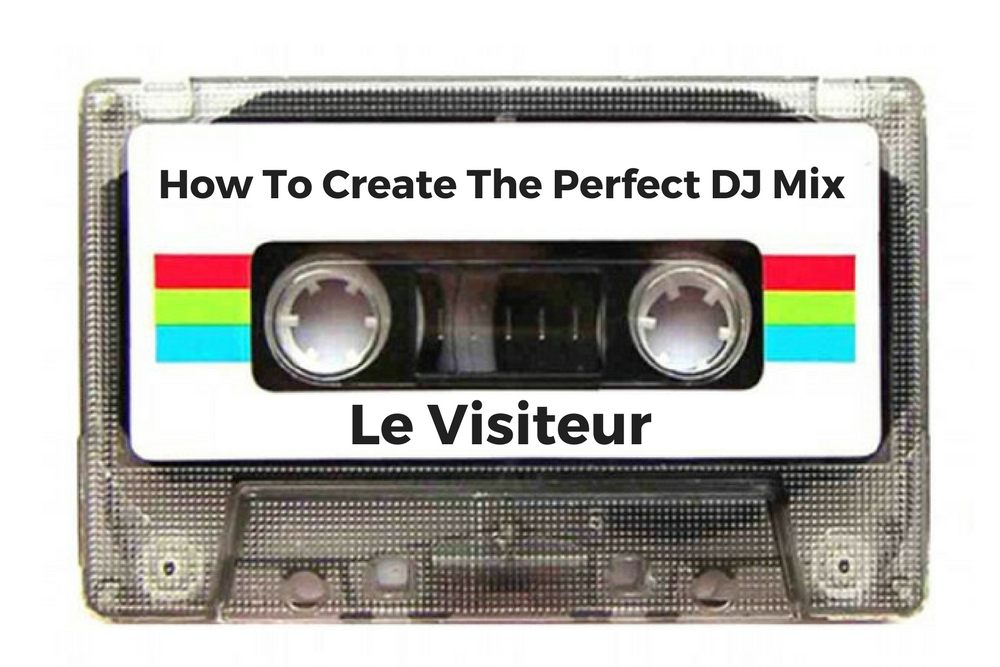
How To Create The Perfect DJ Mix With Le Visiteur.
Le Visiteur’s house and disco mix series Travelogue can be heard on the inflight entertainment on all British Airways long-haul flights across the globe, they are available to over 12 million travelers a year.
The DJ Mix
One of the most important tools in a DJ’s career is the DJ mix. A fantastic mix will get you noticed and can lead to gigs and loyal fans. Electronic music spread across the globe by the power of the mixtape. When the scene started out it was via mixes on cassettes before CD’s became big currency with the likes of Ranaissance and Ministry of Sound creating incredible mix series. Now it’s all online as Soundcloud and Mixcloud reign supreme with a huge number mixes now online.
With the onset of online mix hosting it has never been easier to share your mixes with the world.
I have also added some classic mixes into the article to give you some inspiration.
We’re going to break down this guide into the following sections.
What is the mix for?
Technology
Track Selection
Mixing
Ideas to help you stand out
Artwork
What is the mix for?
Firstly it’s important to identify why you are doing the mix? Are you trying to get gigs, are you making a mix for friends, are you doing it for fun and mixing your favourite tracks together or maybe making a mix for a party?
There are many different reasons for putting a mix together and it’s good to really think about the music you need to create a perfect mix tape for each occasion. If you’re just starting out and making a mix for fun grab your best tracks and get stuck in. If you are making a mix for friends or for a party try to mix some of their favourite tracks that you know that they will love with some tracks which are similar but that they will never have heard before. If you are trying to get gigs, check out the club/event that you want to play at and make a mix which fits within their musical ethos but which is completely fresh. There is no point sending in a mix of tracks which their DJs are already playing or are already charting on the big music download sites. You have to bring something new to the table if you want to get noticed.
Technology
In much the same way that there is no right or wrong technology to play gigs with the same goes for putting a mix together. Vinyl, CD’s, USB’s or controllers for Serato or Traktor are all perfect so use what you are most comfortable with. Equally you can put your mix together on your computer, Sony Acid and Abelton are both great for creating mixes.
Perhaps the most important thing here is the quality of the sound files. If you are playing on vinyl give your records and your stylus a clean before you start, this can cut out unnecessary pops, cracks and jumps. If you are playing with digital music use files with a minimum of 320kbps MP3 but preferably use Wav or Flac if you want the best results. You should also make sure to set up to record your mix with the same HQ file standard.
If you are recording your mix live you should still record the mix straight onto your PC for the best results. Serato and Traktor both have a record function failing this you can use a programme like Magix Soundforge or Audacity to record your mix. Both programmes will allow you to do small edits after you have finished in order to tidy the mix up.
You can record in via the computers own soundcard if you are just starting out, however, you will get better results if you have a dedicated sound card. I use a Focusrite Saffire but there are loads out there to choose from at a very reasonable price.
Track Selection – Take your time and dig deep.
When putting together a mix I start by going through all my promos and back through tracks I already have which are working on my dance floors before hitting the download sites like Traxsource, Juno and Beatport for some fresh music. Make sure you dig deep though, I usually bypass the charts completely and check out favourite labels and artists and jump around from there, it’s easy to spend hours searching for new music but it’s worthwhile if you want to sound fresh. There are also useful tools out there for suggesting tracks along the lines of the ones you love like Soundclouds ‘Stations’ feature and ‘kado’. Once I have done all of this I usually have a pile of around 100-150 tracks which I will go through thoroughly whittling the list down to around 50-60 before I start to put the mix together.
Once you have all your tracks together for your mix it is a great idea to have a jam with them before you start doing your mix proper. This can help you sort out a structure for the mix and also help you understand the dynamics of the tracks when you are playing them together.
Mixing
Here are a few tips to make sure your mixes are super smooth.
Duration
Most of my mixes are an hour long, which is very roughly 16-20 tracks long dependent on which style I am going for. Any longer than this and you run the risk of people losing interest, any shorter and it’s not quite long enough to establish your musical style or to tell a story.
Track Volume
Once you are ready to start on your mix the first thing you need to do is to make sure that your recording volume is consistent and not clipping. Try a test track and make sure that it isn’t anywhere near clipping (in the red) on either your mixer level indicator or on the programme you are using to record the mix onto. If it is turn the track down until it is sitting at a good level maybe at the top of the green or one bar in the yellow if your mixer is set up that way. It’s best to leave plenty headroom as you can increase the volume of the mix once you are finished but if you are running in the red and clipping you will have to do the mix again as it will be distorted.
Once you have made sure your test track is recording at a good volume and you are happy with your track selection for the mix I would recommend going through all the tracks and writing down where they need to be on the track gain on the mixer to have exactly the same volume as the test track so you can easily adjust them as you put the mix together. That way you will have nice steady mix volume throughout.
Mix by Key
One of the first things that I highly recommend is to put your mix together where possible according to key as well as to the dynamics of the tracks. This is why it pays to have a large pool of records to choose from. Both Serato and Traktor have key analysis built in which are pretty good or you can use an stand alone analysis programme such as ‘Mixed in Key’ which I use for all my sets. Once you understand the basics of mixing in key it is a fantastic tool for both mixtapes and for playing live. It’s really as easy as following numbers via the Camelot wheel and again there are plenty of how to tutorials online. This will stop any unnecessary key clashes which can be infuriating when you are in the mix.
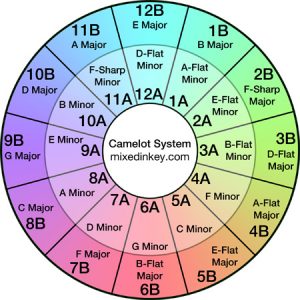
Mix by BPM and Dynamics
When I am putting a mix together it’s a microcosm of what I would aim to do for a long club set. A Le Visiteur set would often start of with some relatively slow and funky tracks fusing disco with soulful vocals before getting deeper and groovier then building into jacking house before arriving at the peak time with more tech oriented tracks. I have no problem with sticking in classic tracks right next to unreleased promos and percussive disco next to tech house. Be creative it’s not just about what’s brand new.
Other mix techniques are to have several builds and drops within your set or to have it mix up to a crescendo half way through before chilling out towards the end.
There is no right or wrong here just go with whatever feels good to you although the tracks you have put aside for the mix will often give you the inspiration here.
All of these techniques give the listener much more of a journey rather than just banging straight in with an hour of peak-time tracks. It also sounds a lot more skillful if you are sending the mix into promoters.
Once you have done all this you are ready to record your mix.
Effects
Mixers and controllers have a whole range of effects which you can use to make your mix stand out but these are really down to personal preference. The effects I use most in my mixes are flanger, echo and delay, low and hi pass filters and reverb. I will be doing an effects tutorial shortly but in the meantime you can check out a ton of how to videos on youtube which will give you some ideas on how to use these properly. I would definitely recommend less is more here though so don’t over use any one effect, a combination of all of the above is great.
Ideas to help you stand out.
To put a proper head turner of a mix together will take at least a couple of days if you want it to sound polished. This includes finding your tracks, putting the mix together, listening back, making ammendments and doing any final edits.
Make sure you know all your ins and outs for the individual tracks, and never mix one vocal over another, if your can get them to interplay with each other that can sound amazing, however, if they are playing at the same time it always sounds like a car crash. That also goes for sections with heavy instrumentation. You don’t want the mix to sound too busy.
Make sure your beat mixing is on point. If you let it slip a tiny bit that can likely be edited out in Soundforge or Adacity once your mix is finished. If it goes out by miles you can start again or if you know how to edit well in your recording programme just write down the pitch of each track you have messed up on and as you already have the volume of the tracks written down you can do that bit again at the end and edit it in which can save you doing the whole mix again.
Listen Back
Once I have finished a mix I will always listen back to it carefully to make sure that it flows well before I send it out or upload it to my social media. This can often show up tracks which are maybe cool but just don’t work within the mix or with each other as well as tracks which haven’t been mastered well and can sound a bit dull. I would now go back and either do the whole mix again if there are a few bits not working or if it is only one track you can often just edit that one out and edit in an alternate track.
Try something Different.
How about telling a narrative with your mix? If it’s your vibe you can use the vocals to tell a story through the mix of say a night out, or a couple falling in or out of love? This is some next level mixing and requires a very large collection of tracks and some extra time but can be great fun and give you a real classic mix. Check out the mix below where I tried to tell a story about love, relationships, betrayal and ultimately redemptions through music and clubbing.
The Final Touches
I usually like to live with a mix for a couple of days to make sure it’s sounding spot on and ready to go. My own rule of thumb is that it has to be as good as anything that my favourite artists would upload before I will put it out there.
If there are any little slip ups with your beat mixing you can chop that section out using Soundforge or Audacity if it’s relatively small say over a couple of bars, it’s very easy to do. Likewise if you have messed up a whole section or want to chop a whole track out again just redo that part of the mix or the new transition as a separate file and you can then chop out the section with the mistake and edit in the new section. Just make sure that the pitch and the volume is as near as possible to those in the original mix as this will make the edit much easier.
This can save you loads of time rather than doing the full mix over and over again untill you get it right.
If you have done your mix live as long as you have taken your time to set up your mix your volume should be pretty steady throughout the mix. If there are a few bits which are much quieter you can adjust the individual sections in Soundforge or Audacity but this can only be done as blocks say from the first to the last break of a track or even better in Sony Acid or Abelton you can draw in subtle volume adjustments to even everything out.
Once you have totally finished you can also normalise your mix using Soundforge or Audacity which brings the volume of the whole mix up, I would recommend normalising using ‘Peak Value’ and -0.5db/-1db whichever works for you.
Once you have finished your mix and it’s ready to go I would recommend getting a cover done to really make it stand out online. You can do this yourself by using Canva or you can get one done on fiverr really cheap just seach ‘mixtape cover’. It’s best to give the designer a really tight brief though so have a look for images you really like and other covers whose vibe or fonts you like and send them over to the designer to check out.
That’s it for this tip section. Enjoy doing your mix and the next DJ tips feature will be on how to promote your mix so check back for some great ideas to help you get your mixes noticed.
Like this? Check out our guide to getting your music signed here
Tags: dj tips, marketing

